The Project Tree Structure is used to navigate through the bidding process and to access certain functionality. It may be accessed through the Bidding Window or the Projects To Be Let Window. To see the entire tree structure click the plus icon () next to each heading.
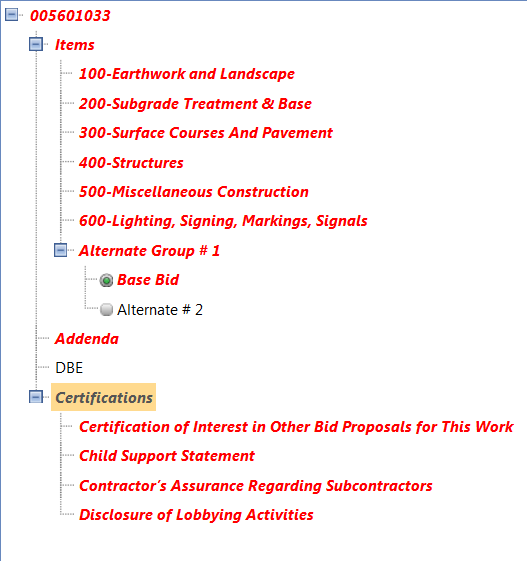
The Project tree structure in the left column provides access to the data entry windows needed to complete a bid. The tree structure shows the Project Number as the top node. When any of the links in the tree structure are clicked the right side of the window displays the associated window. For example: If the top node in the Bidding Window (the CSJ number) is selected, then the Bid Submission Window is displayed. In the Project To Be Let Window only item windows will display. Functionality can be accessed by right clicking on a heading to view a context-sensitive menu. A list of the windows and corresponding functionality is below:
Bid Submission - Provides access to the Bid Submission Window
Items - Provides access to the Item Summary Window
Subcontractor Quote
Item Price - Provides access to the Item Price Window
Alternate Items Summary - Provides access to any Items Summary Window for any included alternates
Alternate Items Price Window - Provides access to any Items Price Window for any included alternates
Addenda - Provides access to the Addenda Window
DBE - Provides access to the DBE Window
Certifications Summary - Provides access to the Certifications Summary Window
Certifications - Provides access to Certifications Windows
The nodes in the tree structure start as red, bold and italic font when their information is incomplete. They change to normal, black font when the information in the node is complete. This change occurs for Items, Addenda, and Certifications.